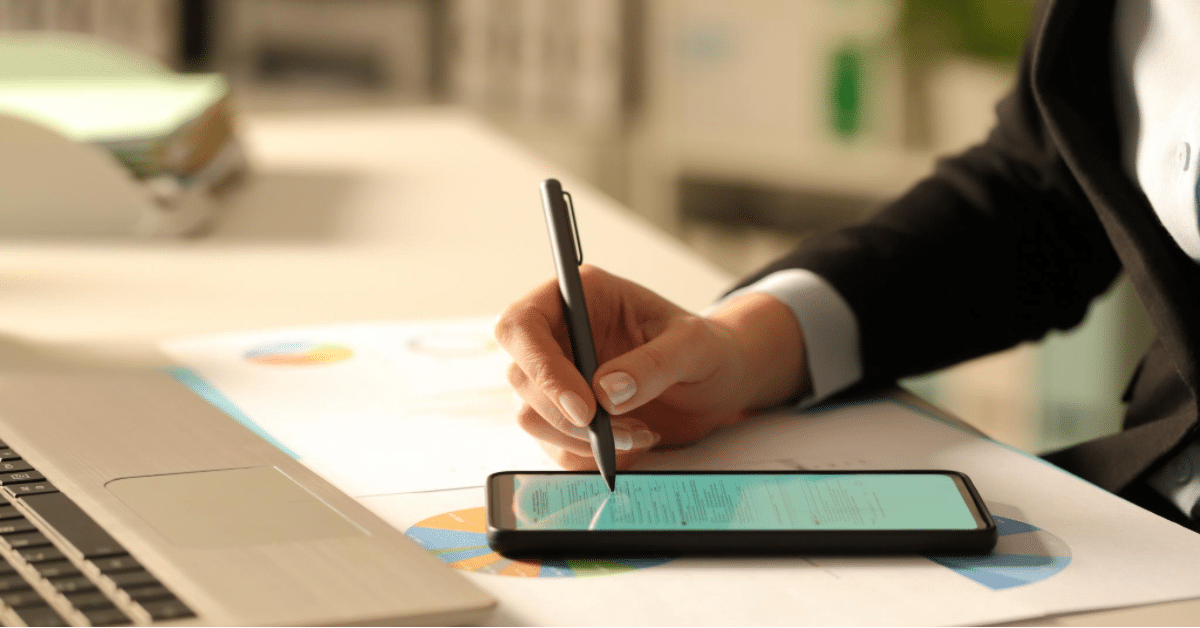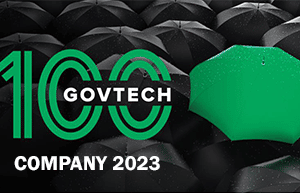Completing and signing a physical form is a pretty straightforward exercise. Fill out the fields and sign at the end. Need more than one signature? There’s usually plenty of space for multiple autograph slots. Form and signature fields come together in one document. It’s a fact so basic that nobody would spend a millisecond acknowledging it.
So why is it that when we complete forms online and sign them electronically, these elements are often presented to users as two separate products? In the digital world, this means two software offerings need to be purchased separately and integrated, either by the vendors or you the buyer. In addition, it often means that the responsibility for presenting and collecting signatures falls on end users, who have to queue the form up in the eSignature application, key in the prospective signers’ email addresses, and store the signed document in the appropriate place. It may not sound like a lot of labor, but failure to integrate digital forms and eSignatures can lead to headaches, especially in the public sector. Just as electronic signatures themselves aren’t truly a standalone product, digital forms should never be purchased, administered, collected, and reviewed separately from those computer-assisted autographs.
A Disconnect Between Forms and Signatures Could Disconnect Constituents from Key Services
In government, forms are practically everything. If residents need to apply for any public benefit or interact with an agency, they will likely need to complete a submission of some sort. Forms are the foundation for every important public service you can think of, including transportation pass applications, drivers permit renewals, new building projects, and ARPA and CARES Act grant proposals, among many others. In many cases, constituent and agency employee signatures must be attached to these applications by law in order to green light these civic amenities. Thus, if forms and signatures aren’t connected, critical services can’t be rendered.
Signatures are just as important when it comes to execution of several behind-the-scenes initiatives, from both a legal and pragmatic standpoint. Employees have to sign off on important back-office processes that are initially kickstarted with a completed form. If employees are going to be reimbursed for out-of-pocket expenses, given the right to work from home, or informed of new IT guidelines, they are going to have to sign off on a memo or document containing essential data. The more important the initiative or policy, the greater the need for a signature. Simply put, people, processes, and technology should never be oriented in a way that increases the probability that forms and signatures get disconnected.
Multiple Signatures, Many Problems: Paper and Disparate Software Solutions Lead to Disarray
The conversion of paper-based processes to digital offers governments the chance to eliminate the one element of the former that increases the probability that John Hancocks don’t make it to important applications, memos, requests, and proposals: human error. In an industry that often requires the signatures of multiple parties, things can get messy with paper-based forms or disparate forms and eSignature software solutions.
Paper documents can get lost, misplaced, or forgotten. If multiple parties need to review and sign the same document, some agencies might run it through the copier. With more than one copy floating around, employees can’t be sure they are signing the most recent version with everyone’s changes incorporated. And even if you decide to collate signatures from multiple versions of a document that didn’t change, somebody has to spend time aggregating and merging those signatures. Add that to the time spent walking around the office or sifting through multiple emails in search of signed forms and figuring out who still needs to sign, and your staff can collectively burn several hours on low-value bureaucratic admin work. And if you happen to have a different electronic signature provider, someone still needs to harangue all parties to complete their review and get the final document together.
Workflow Automation Links Documents and Signatures
That’s why workflow automation also needs to be part of the integrated digital form–eSignature solution. It’s easier on everybody when relatively simple vaccine verification forms, legal residence changes, or statements of economic interest are automatically routed to the appropriate person for review upon signature with an autogenerated alert. For more involved processes that require several people to review and sign a particular file, the initial document creator’s signature should automatically trigger dissemination to all relevant parties. And it shouldn’t matter who signs first; a centralized system can automate and streamline the process of collating signatures.
Integrating workflow automation into this online form–eSignature solution rectifies the worst parts of manual processes: forms get routed to signers instantly and automatically in the proper order, signature status is accessible and trackable through a user-friendly dashboard, and finalized documents are instantaneously stored in the proper place upon completion of the last signature.
For whatever reasons, the private sector has, for the most part, evolved to where it is common for companies to acquire electronic forms, signatures, and workflow solutions from different sources. That won’t cut it in the public sector. As agencies modernize and digitize their operations, they need to reunite forms and signatures, which is why it pays to go with a vendor that bundles them together economically and technologically. With most agencies steeped in so many forms and signatures, they can’t afford to waste taxpayers’ money paying a fee for each digital signature obtained. Above all else, they need to do it in order to ensure legal compliance, make their operations run smoother, serve constituents better, and enable employees to focus on something more valuable—and enjoyable—than administrative tasks.