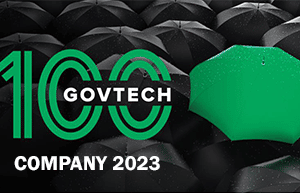This is the first blog post in a series examining how the digitization of manual processes is boosting individual divisions of state and local government.
Attorneys’ offices are some of the busiest in government. Depending on the size of the agency, dozens of in-house lawyers, paralegals, administrative assistants, analysts, and external legal advisors can be engaged in any given department initiative.
Many of the duties under the remit of a city, county, or state’s legal representatives are high-stakes, complex, and time-sensitive. By nature, these processes require a lot of correspondence in a short amount of time to make decisions or conduct services. Furthermore, any errors along the way can prove costly. Unfortunately, manual (and often paper-based) processes further complicate these activities that already require stakeholders to think and execute at full speed.
Eliminate Poor Document Handling Procedures
Contracts underpin so much of what legal does, and agreements are the product of extensive correspondence among multiple parties. Legal procedures require multi-departmental engagement, which could include procurement, finance, and other internal departments involved in contract negotiations and making purchases.
Without the control that automation provides, it’s easy for multiple versions of contracts to be in circulation at the same time. As a result, documents get lost in email or over the course of the journey from desk to desk, resulting in important redlines being overlooked or disappearing altogether. When a workflow is manual, it’s almost impossible for all parties involved to know exactly where the latest draft is and for that version to account for every relevant stakeholder’s feedback up until that point in the review chain.
For example, memoranda of understanding (MOUs) and other agreements engage several parties in multiple discussions over specific wordings and overall structure. These documents might land on each stakeholder’s desk (or in their inbox) several times with multiple rounds of edits before they are eventually finalized.
Creating electronic MOUs (or any other standard legal documents) in a single platform allows for the creation and reuse of document templates, which can be modified to fit each case. Moreover, automating the entire workflow process guides the MOU through a controlled series of tasks based on dependencies. As a result, teams generate electronic legal documents faster and keep things moving with automated rules.
Automation Expedites Response Time and Reduces Risk
When constituent services are involved, time is usually of the essence, and again, decisions need to be quick and accurate or it could cost an agency thousands of dollars. Miscommunications could lead to providing the wrong advice on proper administration of services. However, a systematic approach to fulfilling constituent obligations reflects positively on the department and makes a great impression on citizens using an online form.
In one example, New Castle County, DE was able to rapidly and effectively implement federal pandemic aid under the Coronavirus Relief Fund (CRF). As a result of automating the process of grant distribution, the county was able to fulfill distribution as mandated by the CARES Act. Furthermore, the process was highly adaptable, giving New Castle the ability to implement changes and additions to spending categories and rules in one centralized location. As a result, all grants were allocated properly and rapidly to citizens in need.
Agencies must comply with mandates regarding transparency and accessibility. Of course, this extends to legal reviews and responses. Workflow automation helps expedite related actions while referencing a single, unbroken record of every task performed. For example, every level of employee in the department right up to chief counsel may have a hand in deciding whether to appeal a judge’s ruling or implement a decision and serve an order. If a step faces delay due to human error, or someone is working on an already overwritten document, the department could be headed down a road to unnecessary fines.
Fortunately, not every program is mission-critical. Legal residence and trademark applications aren’t as complex as contract workflows. However, legacy processes still waste time and money and are prone to errors, and even the most straightforward ones can unfortunately result in lost applications or mishandled personally identifiable information (PII). As a result, a department can be faced with additional work—or worse, lawsuits.
Digitization: The Silver Lining of the Manual Process Storm
For all of the hardship caused by the pandemic, one of the silver linings is that it has started to spur government into retiring manual processes. Forced by necessity and armed with an infusion of federal dollars, agencies turned to integrated digital forms, workflow automation, and eSignature solutions to accelerate their transformations. Now, once users hit the “submit” button on a digital form that has been customized to collect the data that is necessary to carry out a service or internal task, all ensuing activity is organized, streamlined, and recorded.
When workflow automation automatically prompts the first party to review a contract or grant submission with an email, that person will review it and send it to the next person in line with notes and questions that need to be addressed. Each person in the chain can move it forward or send it back with more comments through the same system. Only one version of the document is in play at any moment, and anyone can track progress in an easy-to-navigate dashboard.
Automation replaces the need for nearly any type of manual processing. Employees no longer need to email and track down drafts, walk their changes to the next person’s desk, or work with stickered and printed copies of documents. Instead, digitization results in more contracts getting finalized in up to one-third the time with fewer errors.
Acting Post Haste Post-Ruling
Digital forms and processes save headaches in more dynamic ways. Agencies that frequently find themselves in court can “mass customize” workflows according to results (i.e., different review orders for wins and losses) and actions (e.g., integrating different individuals, depending on whether to appeal all or part of a judgment) related to rulings.
A Sign of the Times: Making eSignature and Everything Thereafter Easy
As “signing on the dotted line” becomes more of a metaphor than a literal task, electronic signatures end up saving time in spades, especially for agencies that were collecting wet signatures both inside and outside the office using delivery services.
Digitization boosts legal departments well after documents are signed. For example, grant decisions are archived, retrievable, and can be easily converted into spreadsheet-based reports, agencies pass audits with flying colors. If someone is asked to substantiate any decision or a contract, each document is instantly accessible in the agency’s records through the dashboard.
Manual processes frustrate employees and citizens alike. That’s why digitization should be the law for government attorneys’ offices.