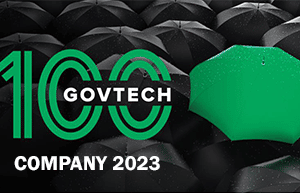Health and human services (HHS) agencies are charged with some of society’s most important responsibilities. They administer basic healthcare, public health, mental health, foster care, child welfare, and sometimes even animal services. And the nature of their duties is equally wide-ranging. HHS is watchdog, service administrator, investigative wing, licensor, and crisis control manager.
HHS has many moving parts, with a wide range of services involving an even more diverse assortment of internal and external stakeholders—employees, constituents, other departments, community-based organizations, and external experts, to name a few. Complicating its operations even further is the extensive regulation involved in healthcare, which requires a mountain of extra documentation and adherence to a cornucopia of federal, state, and local guidelines.
Health services need to be administered fast. Unfortunately, manual processes often slow them down, especially if they are paper-based. That’s why more HHS teams are turning to workflow automation platforms like SimpliGov to help them cut out manual work, move faster, and reduce errors—without adding headcount. Whether it’s processing license applications, managing health alerts, or routing complaints, digitized workflows let staff focus on helping people—not paperwork.
Full Report: Keeping Close Tabs on Health and Medical Developments
HHS has myriad reporting duties—the department accounts for and examines critical reports from external entities and completes many of its own. It might accumulate data around avian flu or measles outbreaks in efforts to identify root causes (e.g., common foods, demographics, symptoms, etc.), notify authorities of plasma or blood bank contaminations, inform local communities of lead or asbestos exposure, or document the prescription of legal controlled medications, such as opioids or amphetamines, in order to adhere to regulations.
In each of these cases, data needs to be captured quickly while details are still fresh in people’s minds and shared just as rapidly so that communities can adjust accordingly. Like any other type of incident reporting, it helps when forms are accessible via laptop or mobile and key stakeholders receive autogenerated alerts when new submissions are filed so that they can take immediate action. Equally important: the ability to archive forms filed internally by HHS employees, nonprofits, hospitals, or individual citizens, along with the associated correspondence among reviewers—audit trails are critical for regulatory compliance purposes. Plus, with all of this data stored in one centrally accessible location, agencies can generate reports by form field and identify broader trends.
A Reliable Form of Enforcement
Government plays an important role in policing and disciplining entities that either break the law or commit gross negligence of some kind. Public agencies can construct and house complaint forms on their websites for citizens to report incidents or patterns of conduct that cause harm, such as the prescription of the wrong medicine by a physician, unsanitary conditions at a hospital, a refusal to certify daycare workers in CPR, or abuse at an assisted living facility. With configurable form fields and conditional logic, digital forms can be easily customized to deliver different versions for healthcare, senior care, or childcare institutions—in dozens of different languages—while workflow automation ensures that submissions are automatically routed along the correct review path.
The watchdog role is as much preventative as it is reactive. Even before a complaint is filed, the department serves as gatekeeper, certifying that external service providers adhere to the municipality’s standards. HHS employees are also called upon to inspect these same facilities. Investigators need access to digital forms on mobile devices and cannot afford any disruption in their user experience when entering rural areas or larger buildings where internet access might be spotty. Like building inspectors, meter readers, and other field employees, it is imperative that they are able to kickstart the review process from the field via workflow automation once they submit their forms, and that they not be burdened with saving, filing, or transferring completed forms when they are back in the office. Employees have better uses of their time than conducting bureaucratic work.
Acing the Test with a License to Digitize
HHS oftentimes is responsible for verifying the qualifications of individuals entering specialized fields related to health beyond caregiving. The department might oversee the licensing of lead-removal professionals, for example. In some states, animal services is folded into HHS’s remit, which could land the agency the duty of licensing veterinarians. These somewhat arcane lines of work involve complex applications that include detailed application forms, college transcripts, recommendations from previous employers, interviews with agency personnel, and background checks. Evaluating these submissions without a systematic back-end process can get unwieldy in a hurry, especially if they require lots of back-and-forth between agency personnel or correspondence with external entities.
Modern digitized specialty license application workflows come with portals for easy upload of these documents for applicants. These files are aggregated in one central record, along with all correspondence between reviewers and candidates, as workflow automation routes applications to the right stakeholders.
Divisions of HHS might be responsible for administering exams, such as an EMS first responder fitness test. In those instances, digital forms and workflow automation solutions can be turned into grading sheets with cross-outs and checkboxes that recreate the look and feel of hand-graded materials, only the digital version also features the added convenience of automatic saving of scored exams into the agency’s records and easy retrieval of them via a dashboard.
Digital Forms and Automated Workflows: Pillars of the Community
Digital forms and workflow automation can lay the foundation for a variety of other citizen-facing services. States can erect applications and back-end eligibility-verification processes for federal programs such as Medicare and Medicaid. Like federal grant programs, a digitized application process can distill dense federal forms into intuitive application experiences and drastically reduce time it takes to assess submissions without violating extensive federal guidelines.
Rather than forcing constituents to navigate crowded agency websites for benefit eligibility information, agencies can ease their burden by creating a resource navigator tailored to health services. Users could pull up the programs they qualify for just by entering relevant demographic, health, income, and insurance data.
Perhaps HHS is offering seminars or courses on healthy living, aging, or other topics, or the department is extending group counseling sessions to the public. A digital forms and workflow automation platform can be transformed into an event and scheduling application. The department could also build out internship applications or donation forms that empower citizens to give to partner CBOs and disaster relief organizations in the wake of natural disasters.
A Modern, Nimble HHS
Digitization also enables easier inter-agency communication. Since health services are intertwined with other benefits, agencies are starting to follow Sonoma County’s lead and create a holistic view of each citizen’s health, social services, housing, and criminal justice records. This lays the groundwork for better collaboration between HHS and other agencies, which helps all parties customize their service to fit each constituent’s unique needs.
Given the magnitude of HHS’s obligations, there is no reason to keep relying on slow manual processes that waste time and frustrate the people they serve. SimpliGov’s easy-to-use platform helps HHS teams automate their work, follow the many rules they must meet, and give constituents the clear, simple digital experiences they expect—while freeing employees to focus on the work that matters most.