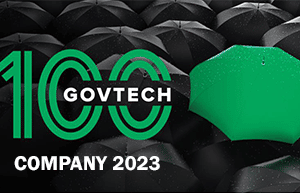Workflow Automation: The Bridge That Connects Digital Forms and Signatures
Recently, we expanded on why it’s so important to keep digital forms and electronic signatures together in an integrated solution, something no one has to think about with paper forms. But where physical forms inherently come with signature fields at the end, it’s a bit more of a technical challenge to unite eSignatures with online applications and memos. In the digital world, signing forms isn’t necessarily as simple as drawing your signature into the correct field with your mouse or clicking a button as it should be. As we mentioned before, oftentimes the signature tool and digital form come from different software vendors. Thus, users might have to open up two programs, cue up a document in the signature application, and remember to gather, distribute, and store finalized files.
The Long and Winding Road: Government Forms’ Convoluted Journey to Signature
Nevertheless, completed forms have to get to signers somehow. With legacy manual, paper-based processes, this entails walking forms over the appropriate person’s desk and eventually hunting that person down for a signed copy. Digital processes can potentially come with similar headaches. Forms get emailed back and forth among employees, who again are forced to put on their detective hats to unearth bottlenecks and confront delinquent signers. And things get more complicated when you have multiple signers, which is often the case in government.
As anyone who has worked in the public sector for any length of time can attest, a lot happens between the creation and signing of forms. They usually have to be examined by several stakeholders in a particular order, usually mirroring an internal chain of command. This review chain is rarely a straight line, too. Executives routinely send documents to new parties, previous reviewers, and document originators with questions, comments, and requests for clarifications and more information. Complex issues require even closer collaboration, with correspondence debating specific sentences, clauses, or even single words. Some internal processes and external services can require the input of a dozen or more stakeholders, which makes a form’s journey to final signatures particularly convoluted.
The filing and adjudication of a child support case, for example, can involve several agency employees from multiple departments as an initial filing moves through legal proceedings and post-hearing payment processing and agreement enforcement. FOIA requests require staffers to gather a variety of documents from all corners of the agency. When cities and counties implement federally funded grant programs, they often require thorough review and signoff from many committees, including the highest levels of state and local government; in Guilford County, for example, applications for ARPA funds wend their way through an eight-step review process. The internal assessment of an agency’s most critical executive documents (a.k.a., “Red Folders”) is another sensitive process that calls for many eyes and ears; California’s Department of Child Support Services (DCSS) sometimes has to collect the signatures of 17 different people on a single form.
Integrated Workflow Automation Fast Tracks Forms to Final Signatures
As agencies move to digitize processes and services of this kind, it’s imperative that they integrate workflow automation with digital forms and signatures. Without it, documents languish in people’s inboxes, nobody can be sure who has and hasn’t signed a form, and any concept of “version control” is a misnomer—it’s almost impossible to be sure one is signing a completely up-to-date draft with each previous stakeholder’s input incorporated.
Conversely, when applications and important memos are automatically routed to their respective gatekeeper’s inbox with an alert instantaneously upon completion, the review process starts right away. When each successive reviewer is likewise notified that it’s their turn immediately upon completion of the predecessor’s examination, things move quickly. When each person can tag others in and outside of the original review chain through the system to obtain additional information and signatures, the document stays on track, even if it takes a few unexpected turns. And when all of this activity is tracked in the same system, agencies reap the benefits of full transparency and accountability—anyone can see who is holding up a document and rectify the situation.
Simply put, forms, workflows, and signatures are all part of the same broader process, which is why it’s critical to integrate these components. This is especially true when agencies move to modernize and digitize their operation. Unfortunately, tools that are purchased separately aren’t always technically compatible, which forces agencies to integrate them themselves, a costly and laborious endeavor. When workflow automation is integrated with and bookended by digital forms and electronic signatures, operations run as smoothly as possible at a much lower total cost of ownership.
The end result: faster processing with fewer errors and significantly less administrative work at a lower price. Signatures get applied to the correct versions, files are sequenced and routed in proper order, and final documents truly are “final.” The DCSS shortened its aforementioned Red Folder process from two to three months to a week and a half, while dramatically reducing the number of misfiled and incomplete forms. Guilford County systematically evaluated hundreds of ARPA applications in one month without a hitch.
So much can go wrong between the completion and signing of a form. With workflow automation providing a sturdy bridge, there’s little room to veer off course.