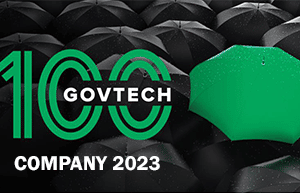At SimpliGov, we’re very interested in making the complicated simple. We know that monitoring even the most basic processes can create a lot of work. Whether it’s a document that needs to be concurrently signed or a form that requires multiple approvers, making sure that everything gets to where it needs to go can quickly become a full-time job-in-itself. Although there are many tools within Workflow Automation that are available to help, I’d like to use this post to delve into one in particular: The Parallel. The Parallel allows us to create branching workflows involving multiple stages being completed at the same time. For those processes which require more than a linear progression, the Parallel is here to help. In fact, it enjoys helping.
At its most basic, the Parallel consists of two stage designations. First, we indicate a stage at which the parallel pathways will begin. You can think of the begin stage like the trunk of a tree, with the branching pathways of the parallel splitting from here. Next, we indicate a stage at which the parallels will gather. And that’s it. The real magic is what happens between these two stages, and it can be as simple or as robust as is required. In fact, it’s entirely possible to kick-off another group of parallels within the first group. It’s a little like a set of very efficient Russian nesting dolls.
When adding the Parallel to your workflow, there are two different options:
The Parallel
The first is the Basic Parallel, which can best be understood as an “All or Nothing” deal. If you add a Basic Parallel to a stage, all branches of the Parallel will initiate once the begin stage is completed. Once all branches have finished, the gather stage will be initiated. This is a good option for workflows with concurrent signatures, or multiple approvers who need to receive a form at the same time.
The Conditional Parallel
In this Parallel, it’s possible for either only stage 2, only stage 3, or both stages to initiate after stage 1 is complete.
The Parallel is just one of the many tools available in Workflow Automation, and when used in conjunction with other features like custom notifications, conditional rules, and stage roles, it can make tracking those multi pathway workflows a breeze. Robert Frost once wrote about choosing between two diverging paths, but if he had been using Workflow Automation, he wouldn’t have had to choose. He could have just used the Parallel.