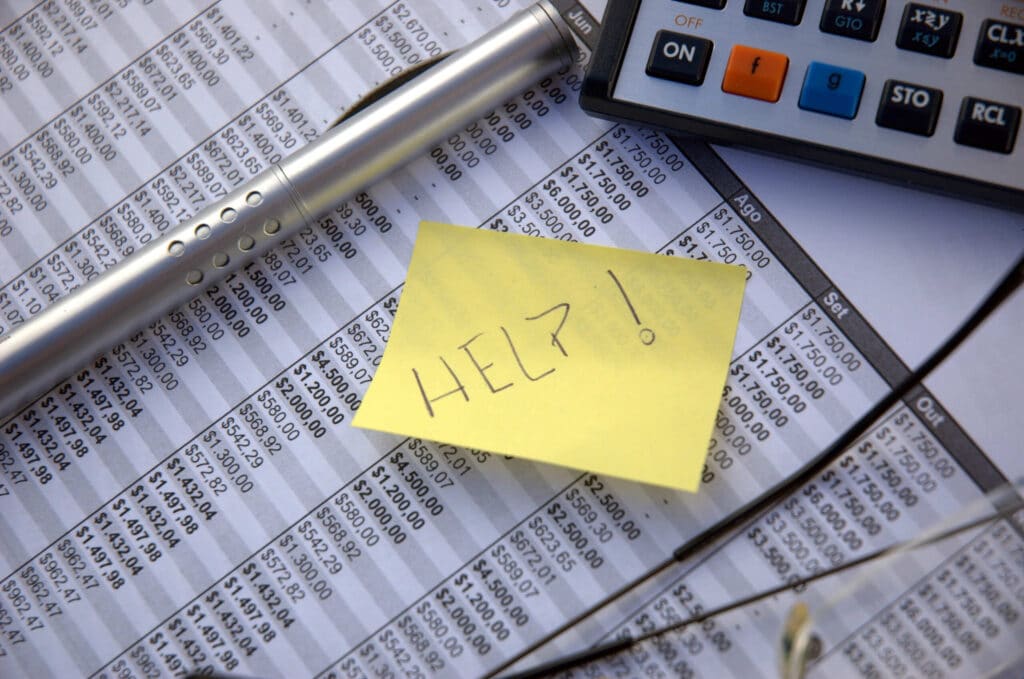HR Payroll and Onboarding Forms
Digital Versions of I-9, W-4, and Other Standard Employee Forms Are Here!
Pens and scanners are no longer needed to deliver core documents upon the hiring of new employees.
Challenge
State and local governments are wasting employees’ time manually completing and filing basic HR new-hire forms.
Solution
SimpliGov provides:
- An easier way to collect personal information, bank account details, deductions, exemptions, and other essential data
- Quick ways to create digital versions without having to build them from scratch
- The option to have standalone processes or initiate these forms from broader onboarding workflows
- The ability to customize forms and workflows for different agencies, departments, divisions, or subdivisions
- Multiple language options for employees of limited English proficiency (LEP)
- Automatic saving of final documents to appropriate folders or drives
- Compliance with best practices for handling personally identifiable information (PII)
- Ability to collect electronic signatures from multiple stakeholders, including translators and legal guardians
Features Used: Workflow Automation | Smart Forms | Document Generation | SimpliSign
SimpliGov in Action
- Intuitive digital form builder with customizable fields, dropdown menus, yes/no buttons, checkboxes, and text boxes
- Custom logos, imagery, fonts, background colors, and HTML fields (e.g., to link to instructions or other web pages)
- Prebuilt and tailorable form templates
- SimpliForms capability—import and convert existing PDFs to digital form fields
- Autopopulation of fields (e.g., address triggers automatic completion of zip code)
- Conditional logic (e.g., bank information prompts appear when automatic deduction option is selected)
- Translation support for dozens of languages
- Workflow automation to route forms to appropriate HR staff members for completion
- Autogenerated email alerts to prompt reviewers
- Built-in calculators and checklists (e.g., for delineating correct tax withholdings)
- Role-based permissions—limit who can view fields, forms, and audit trails
- Dashboard to retrieve status of forms
- Document automation—instant creation of PDF upon completion, automatic routing of final forms to appointed user
- Generation of reports by position, department, HR form, or other field
- Integration with existing HR applications and content management databases
- SimpliSign electronic signature add-on with its own customizable workflows, role-based permissions, and read-only access option
Benefits
- Better user experience—new hires can complete the entire process online, bureaucratic tasks reduced on the back end
- Accuracy—clearer forms are completed correctly, reducing errors considerably
- Speed—basic forms are filled out and filed more quickly
- Regulatory compliance—critical forms and personal data are stored and secured according to federal guidelines and current infosec best practices
Ready to begin?
Automating your processes need not be a daunting task. Contact us and we will show you how SimpliGov can help you achieve your goals in record time.
Ready to begin?
Automating your processes need not be a daunting task. Contact us and we will show you how SimpliGov can help you achieve your goals in record time.
Explore More Use Cases
Temporary Food Service Permit Application
SimpliGov makes it easy for state and local governments to go live in weeks with new digital temporary food vendor ...
Master Data Management
Too many users, tabs, and formulas? Time to ditch Excel for SimpliGov.
Federal Funding Application
SimpliGov makes it easier for state and local governments to apply for vital federal aid.