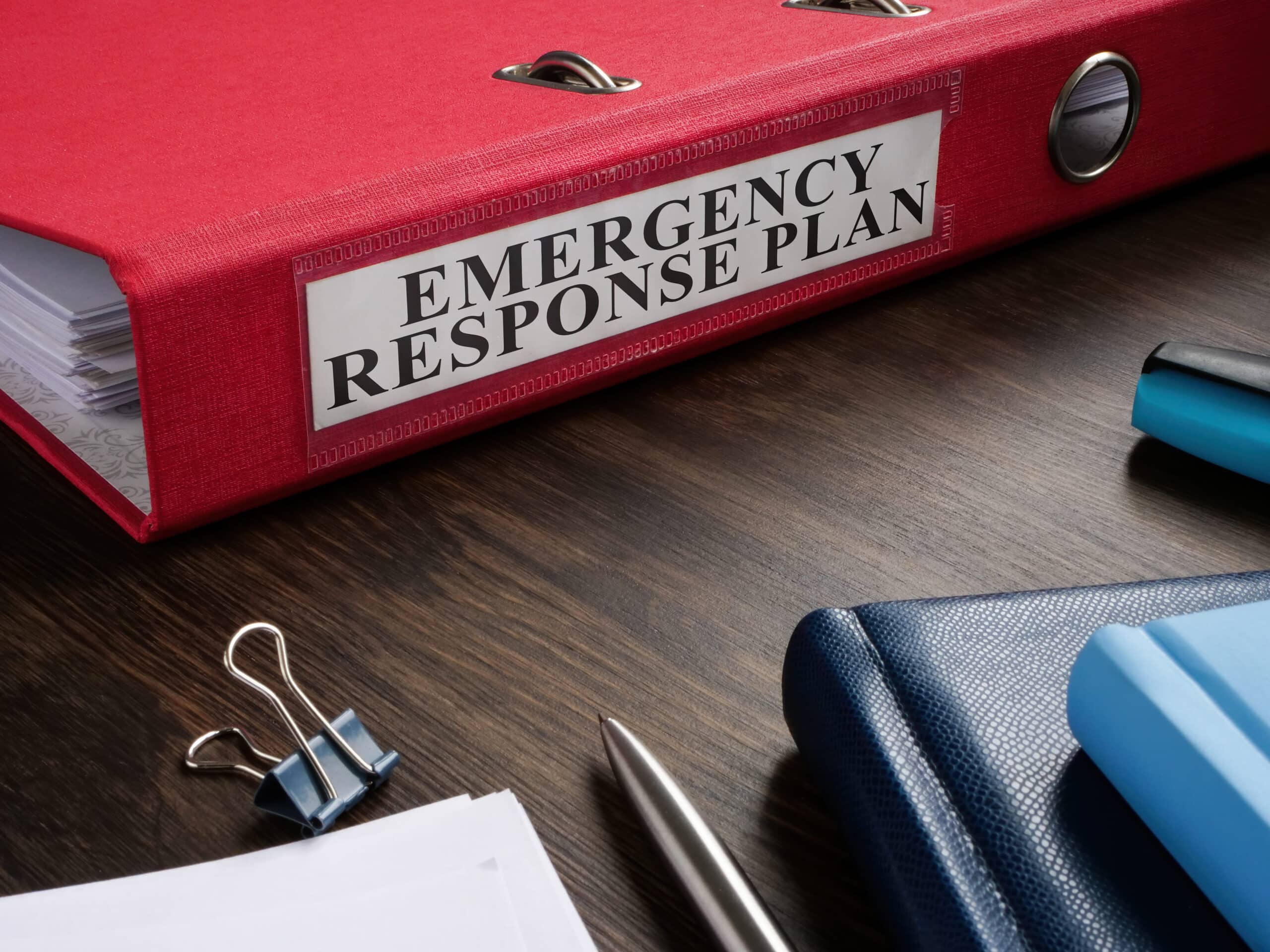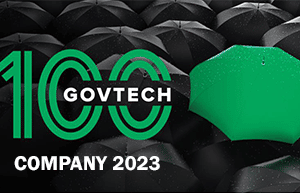Floods in Texas. Fires in Oregon. Hurricane-force winds in the Midwest. Natural disasters have ravaged much of America this summer, and hurricane season is around the corner for those folks on the eastern seaboard. Plus, “the big one” could shake the west coast up at any time, just as a recent 8.8-magnitude earthquake did in Russia, resulting in, among other things, a tsunami warning for Hawaii and California residents.
States, counties, cities, and regional governments won’t know when disaster will strike, but that doesn’t excuse them from being prepared when it does. Even if National Preparedness Month isn’t until next month, it’s never a bad time to review every facet of emergency readiness, even the lesser-known elements. For example, digitized processes might not be the first thing leaders think of when they evaluate their disaster-preparedness infrastructure. However, an integrated government form and workflow automation platform is a key cog in the machine that guides communities through five crucial stages of a public emergency.
Stage 1: Get a Handle on the Situation
As cataclysmic events unfold, leaders are taking in critical information from multiple dispersed sources. Emergency responders are reporting injuries and casualties. Helicopter-piloted response personnel are surveying damaged areas from the sky. Department of transportation employees might be assessing obstructed roads and public transit lines in the field. Office workers might be triangulating wind and weather patterns.
All the while, agencies are trying to keep FEMA apprised of the situation by completing ICS-209 forms, and governors, mayors, city managers, county commissioners, and other chief executives are plotting 12-, 24-, 48-, and 72-hour timelines for expected containment, spread, and deployment of additional resources based on this data.
If these information sources are siloed, the many arms of government don’t work together, leading to misallocation of resources, delays in response, and a failure to contain the situation. By contrast, when every stakeholder can complete reports from the field or office on their device and file this information into the same central system, every orchestra member is playing from the same sheet of music, so to speak.
Equally important, a digitized disaster/emergency response workflow helps aggregate this data in one place so that communications departments and press secretaries can use it to quickly compose and disseminate press releases and public service announcements.
Stage 2: Mobilize Response During and Immediately After the Event
As the dust settles, it’s time to marshal the people and organizations that are ready to roll up their sleeves and lend a hand. Whether it’s the Red Cross, food bank networks, or individual citizens who just want to help, agencies must balance urgency and rigor when enlisting help. Yes, the assistance of good Samaritans is needed badly, but public entities have to screen prospective volunteers as thoroughly as candidates for full-time positions.
Once these unpaid aids are in the door, agencies have to verify and reimburse the material, equipment, travel, and meal expenses they incurred during rescue and restoration missions just as an employer would do with any paid employee’s expenditures. A reliable digitized volunteer management business process combines the appropriate elements of HR hiring workflows and digitized expense reimbursement forms and approval pathways traditionally relied upon by HR and finance departments.
Stage 3: Begin Remediation Efforts
In the immediate aftermath, the onus is on agencies to estimate total damages for purposes of requesting federal relief and for clarity on how to allocate their own funds. It helps when housing department employees, emergency services professionals, or even individual citizens can fill out forms and submit images from a commercial and residential property site. It also helps to enable users to save in-progress submissions; estimate forms usually require data that isn’t always at one’s fingertips, such as insurance policy details and impacted nearby roads, bridges, water lines, and other surrounding infrastructure.
Formulating damage estimates is a complex, inexact science. The Federal Emergency Management Agency (FEMA) has its own guidelines for calculations, and municipalities may use their own set of proprietary standards. Modern workflows are equipped with built-in calculators, plus they can be customized to accommodate the different standards of multiple agencies in an intuitive way for the end user.
Stage 4: Amass Funds and Resources
Even before a calamity materializes, state, local, and regional governments can apply for funding from any federal agency or program—disaster response is one of many initiatives for which municipalities can solicit federal assistance.
Beyond aggregation of money, public entities have to take stock of their existing programs and help determine which ones constituents can leverage as an emergency unfolds. It’s hard for individual citizens to navigate the maze of programs packed in often dense agency websites, and patience is understandably much thinner for confusing customer experiences in moments of crisis. The housing, energy, transportation, food, and health assistance programs one is eligible for isn’t exactly common knowledge. However, with the completion of a few simple fields, a Resource Navigator form and workflow can help residents decipher what benefits they are entitled to.
Stage 5: Rebuild and Recover
Some federal dollars only become available as a result of a public catastrophe. FEMA money, for example, can be earmarked for specific spending categories, such as housing. Smart applications and sophisticated workflow automation help get these essential funds into the hands of people that desperately need them more quickly, even expediting the calculation of depreciation and replacement costs.
Once cash is stockpiled, local and federal grants can be distributed rapidly, equitably, accurately, and in compliance with government regulations when processes are digitized.
Quick Implementation, Quicker Delivery
Having the right functionality is just half the battle. When a public threat emerges, governments have to act quick and adjust on-the-fly. Digital forms and processes must be architected to do so, too. Brand-new digital applications must go live in days, sometimes hours. The back-end processing has to be friction-free, thorough, and accurate without compromising speed.
The only way this can be accomplished is if your forms-workflow-eSignature solution doesn’t require coding expertise or IT to design and implement it; department heads and the frontline workers who will be reviewing and processing these submissions should be able to configure the form fields, headers, and review routes intuitively. The platform also has to integrate with existing applications and play nice with current operating systems, which is no easy feat in the public sector, where some of the most archaic infrastructures are found.
And when the public’s needs change on a dime, these applications and review processes have to be reconfigured just as swiftly. We have seen this executed to near perfection before, particularly during the pandemic, where digitized forms and workflows empowered governments to respond to its citizenry’s needs post haste.
Ready to discover a range of use cases that walks through each phase of response—from initial alert to long-term recovery? Register for the webinar, Prepared for Anything: Government Workflows That Launch Fast—When Every Hour Counts.