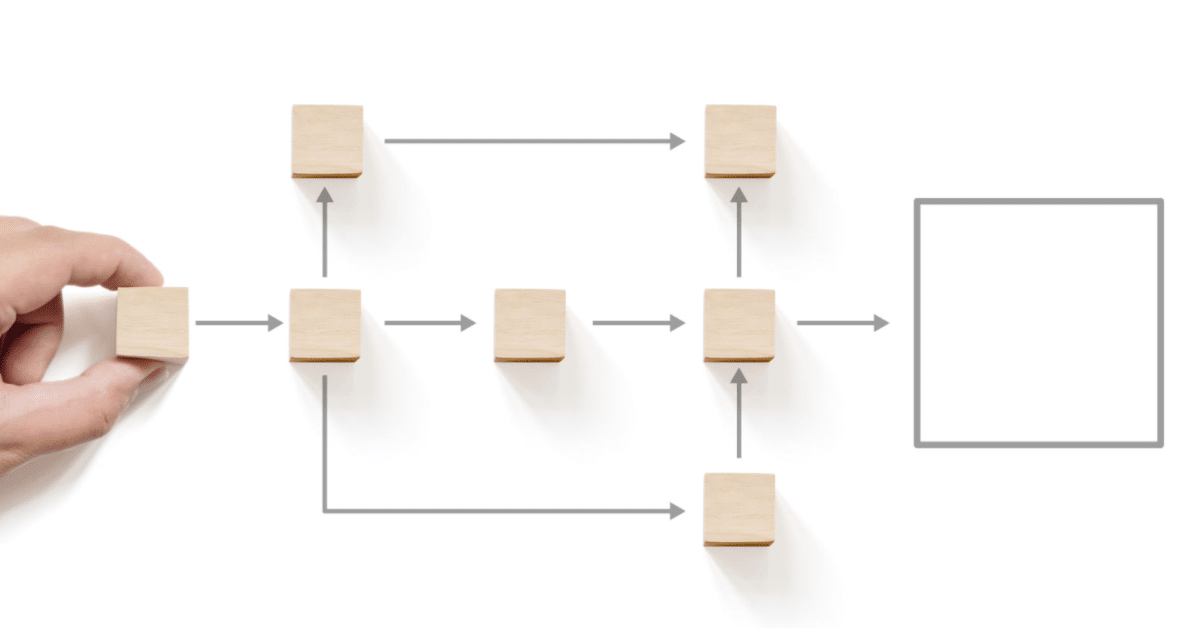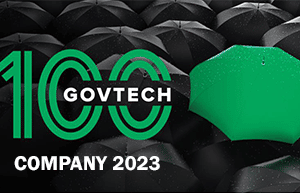According to Gartner, almost half of all large enterprises will have a hybrid Cloud of some type in place by the end of 2017, and workflow automation will be among the capabilities they’ll enable. Government agencies are now starting to follow the private sector’s lead, as they recognize the cost savings and efficiencies Cloud-based workflow automation can
Is it really that simple, though? Not quite. To implement a workflow automation solution, a government or civil organization has to do its due diligence to make certain
- They’ve got the proper expectations about implementing workflow automation
- They’ve chosen a workflow automation solution that’s right for their needs
Right now, government agencies are falling behind in dealing with the issues of security, compliance, access and control foisted on them by manual document workflows. Costs and errors balloon as they struggle to keep pace in a time of shrinking resources and increasing calls for accountability.
- When IDC surveyed 1,500 owners of document-driven processes worldwide, only 36% of government respondents considered their constituent-facing document-driven processes as efficient and effective, compared to 52% of private sector respondents. But paper documents still drive 58% of constituent-facing processes and 46% of internal ones.
- Yet those paper-based processes contribute to the fact that Americans spend an estimated nine billion hours a year filling out paperwork mandated by the U.S. government. Note: That’s just federal paperwork, not state or local.
- Tight or constrained budgets, partially due to the austerity prevalent in state and local governments.
- A complex web of stakeholders who may need to be part of the assessment process, or are entitled (or expecting) to review results: agency management, legislators and elected officials, citizens, even the press and ombudsmen.
- The need to avoid excessive disruption to the services their communities depend upon, many of which are critical.
- Unique security considerations brought on by information privacy and compliance requirements that apply every time a citizen’s legally protectable information is being created, routed, shared or archived.
- Is it Cloud-based, delivering ease of access and adoption while removing the need for dedicated hardware?
- Does it offer a flexible subscription pricing model to ensure cost-effectiveness?
- Does it allow rapid deployment with both older and modern systems – no need to rip and replace?
- Is it mobile-ready and responsive for field teams and remote workers?
- Is it secure and compliant with best-in-class e-signature solutions such as Adobe Sign and DocuSign?
- Is it elastic enough to scale quickly when departments have peak business times (i.e. tax season)?
- Does it use an easy-to-learn graphical drag-and-drop UI, so designing forms and workflows is quick and simple?
- Does it centralize all workflow data in a single data repository, empowering access, auditing and digital governance?
- Does it provide high visibility into each individual workflow, as well as groupings or workflows, for authorized users, both through reports and a dashboard?
- Does it include best-in-class security, backup and disaster recovery features?
- Does it offer a high degree of customer support and a strong, engaged and supportive user community?
- Do its existing customers say great things about the platform and the people behind it?
Those are just some of the key factors prompting them to turn toward workflow automation.
Plan around government’s unique challenges
Still, when they do decide to modernize and digitize outmoded processes, government adopters are confronted with complications that are unique to the public sector:
Addressing these is why it’s important to plan a detailed assessment and migration strategy for making the move to workflow automation adoption. It’s also why you should put stringent benchmarks in place for picking the right platform solution.
What are the main steps you should follow in surveying your workflow automation needs, selling in the technology to stakeholders, projecting automation’s impact on your operations, and picking the right solutions provider?
1. Do a Needs & Objectives assessment
Right off the bat, conduct an audit of your operations to identify where workflow automation can make an impact, and what you want it to accomplish. Don’t make vague assumptions about how it can help improve workflows and outcomes: have a clear vision in place about where it can accelerate and optimize your particular processes and constituent services.
2. Identify & enlist evangelists
Even before you choose and install a workflow automation solution, identify and co-opt the people who are going to be its best advocates inside your agency, including leadership team members. Also enlist those who may be important external stakeholders or influencers, so you can make them feel they’ve got enough ownership of the process to become enthusiastic contributors to automation adoption.
3. Involve prospective users
Get the participation and input of those who will be involved with the changeover. That doesn’t just mean the internal personnel involved in managing or executing workflows, but the constituents and other third parties who will be affected by adoption. Anticipating what they’re looking for from the right solution, especially in terms of constituent-facing touchpoints like self-service forms, notifications and more, will prevent headaches downstream.
4. Prioritize pilot processes
Many organizations can’t roll out workflow automation universally from the start, for various reasons. You may therefore want to prioritize specific processes that need immediate attention and serve as pilot programs, providing clear evidence of automation’s positive impacts and building a solid base for broader internal adoption.
5. Set solution procurement benchmarks
Once you’ve assembled a comprehensive vision of what you want from a workflow automation solution, you’ll be able to set out clear criteria for products and vendors. Cost, ease of use, feature sets, scalabiity and more…whatever boxes you need checked off, make sure they’re included in any RFP.
6. Deep-profile potential providers
7. Set success metrics
In the private sector, ROI is measured in dollars and cents, but government operations typically have different KPIs. Those might vary even between processes, from speed-to-completion for specific workflows to reducing constituent wait times and improving satisfaction levels. Make sure you define them all clearly, so you can measure and report successes or fine-tune improvements.
8. Prepare your workplace
Workflow automation will, in our experience, have immediate impact on your workplace and task structures. Be ready to take advantage of those changes, which can range from freeing up an individual’s time for more important and productive tasks to re-arranging entire org charts to accommodate the opportunities all that newfound efficiency can create.
A case study in success: Sonoma County, CA
There are several essential steps to follow in automating any individual workflow, and they’re sensible for any organization, public and private alike. They start with analyzing existing processes, identifying immediate needs, and setting KPIs.
When Sonoma County, California made the move to workflow automation, it was very deliberate about identifying several workflows it wanted to automate as pilot programs. It decided to focus on its litigation hold process, staff development fund requests and approvals, travel request forms, advertising fund requests, and services collaboration and delivery process.
The results? Using our own Workflow Automation offering, Sonoma County saw each pilot program reach 90% completion after just six months, with little need for IT help. Select employees only needed one hour per week to design these workflows.
By choosing the right workflow automation platform, Sonoma County “discovered innovative ways to quickly transform what used to be disparate business processes and functions into collaborative, automated workflows with incredible reporting capabilities,” according to Carolyn Staats, Sonoma County Records Manager.
Picking the right platform
Laying out detailed benchmarks will give you excellent filters for assessing workflow automation providers and what they’ve got to offer. By making the criteria listed below into “must-haves”, you’re more likely to find a durable, agile and benefits-focused solution, supplied and supported by a trustworthy vendor:
The same transformations that workflow automation has brought to business and corporate operations is taking hold in government, at an accelerating rate. Following these steps will give you a head start in managing that evolution in your own organization, so public-sector employees, stakeholders and communities alike can reap the very tangible rewards.