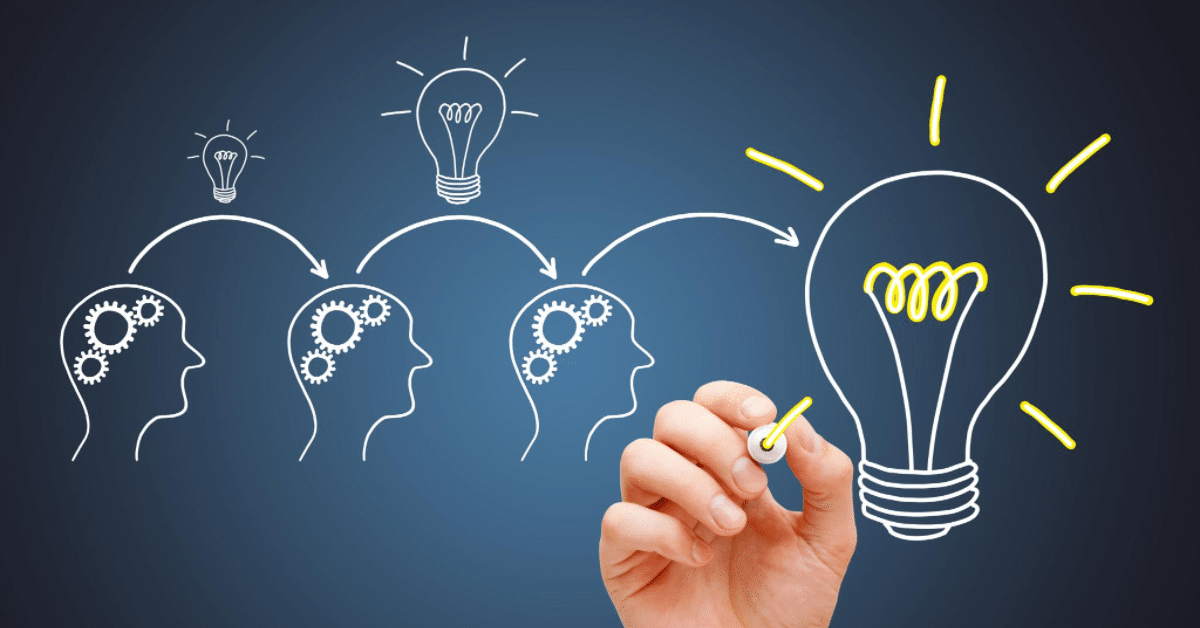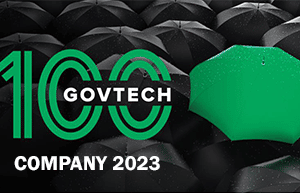With the deployment of our latest production release, Worfklow Automation customers now have an expanded set of powerful tools and functionality at their disposal they can use in further automating their enterprises. As part of this launch, I’d like to offer some transparency and insight into our product development process. How are Worfklow Automation features selected? Where did the ideas come from? Why were they built this way?
At the heart of it, it’s our users, their business challenges, their unique project requirements, and their ingenuity that are our #1 source of Worfklow Automation feature ideas. Throw a dart at Worfklow Automation, you’re likely to land on functionality that was devised or suggested to us by a customer.
The most important stage of the development process is translating user feedback into flexible, intuitive, and most essentially, reusable features that all users can benefit from. Any feature that’s built needs to be applicable to a wide variety of business use cases in order to make it a worthy addition to the platform. In this way, the solution for one customer’s problem can be used to solve similar business problems for all Worfklow Automation users.
Listening to our users
Each quarter, there’s a Worfklow Automation User Group meeting, consisting of anyone from the Worfklow Automation user base who wants to attend. Worfklow Automation users will share common pain points, enhancement suggestions, and tips for building workflows. The feedback from this forum is invaluable in helping define features that everybody will benefit from.
Here are a couple examples of this methodology in action in the latest release.
- One of the most common customer asks for Worfklow Automation is to integrate with systems and platforms they already rely on such as OneDrive, Box, eDocs, iManage, Twilio, in-house custom web services, siloed internal applications, etc. To build a ‘hard-coded’ integration with every system, for every scenario, would be never-ending and would likely demand significant support from the customer’s IT resources. To solve this problem, we decided to build a module within our Workflow Designer, called ‘External API,’ allowing users to configure integrations with any system that has an API. By allowing users to configure integrations with popular public applications and their internal systems in the Worfklow Automation UI, rather than build or develop them on their own, there’s really no limit to how quickly integrations can be configured or which system Worfklow Automation can integrate with.
- Worfklow Automation began supporting basic table functionality last year. In a way, this opened Pandora’s Box: With tables come a number of expectations of complex functionality that you would see in Excel – flexible formulas, validations, formatting, styling, locked cells, etc. Instead of adding each piece of requested functionality to tables one by one and reinventing the wheel, we decided to allow for full spreadsheet functionality within forms. By adding a spreadsheet component to the list of form field types, users can embed Excel-like spreadsheets into their web forms and utilize all of the functionality mentioned above.
I hope this provided some helpful insight into part of the Worfklow Automation product development process. At its core is a never-ending dialogue we get to enjoy with our user community, and it’s the secret behind how we’re able to keep developing feedback-driven features and expand on the power of Worfklow Automation.