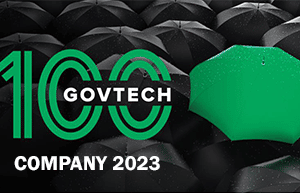The burdens outdated processes inflict on public service organizations are almost too cliché to recite again. Now they’re facing change, especially since taxpayers have little patience left for government inefficiency and spendthrift behavior, even from the most well-intentioned public servants.
By moving to more up-to-date workflow automation systems, governments and civil agencies will up the quality of service they provide their communities. Plus, they’ll improve the quality of engagement their employees enjoy.
More than a few forward-looking government CIOs and operations honchos attempted to do exactly that over the past 5 to 20 years. By adopting earlier generations of electronic content management (ECM) and digital transaction management (DTM) software, they were aiming to accelerate and optimize their processes for creating, publishing, routing and storing documents and forms, and administering the workflows and transactions underpinning their operations.
Swapping one ailment for another
It took some tough slogging to get through the arduous process of ramping up these early government automation products. They were almost universally pre-Cloud, on-premise configurations demanding commensurate investment in new hardware and IT support. But then many of these government CIOs, CTOs and IT leads found their “solutions” generated just as many troubles as they’d hoped to alleviate. Sometimes these new hassles crept up over time; often, they happened immediately.
For example, an early ECM system lacking true electronic forms functionality required scanning paper forms into the system to capture and process them.
It was nearly as monotonous, inefficient and resource-consumer a process as previous workflow models, especially for governments dealing with hundreds of different forms.
Actually creating e-forms within a system would entail long hours and limited options, with no “smart” features available.
Compatibility and accessibility are recurrent hurdles, as well. There may be issues with internal legacy platforms. But another big concern is whether the software is functioning for external stakeholders and constituents.
The Philippines’ Bureau of Internal Revenue – their IRS – discovered just such a migraine-inducing mistake in 2015. Their online e-forms tax filing system could only be run on Windows Vista, Windows 7, or higher, but not on Windows XP or any version of Mac OS – which meant it couldn’t be accessed by nearly half the personal computing systems in the country. Even worse? Though over 62% of web surfers in the Philippines used Google Chrome, the client users had to download said it was “best viewed with Internet Explorer versions 6 and up; or Mozilla Firefox 2 and up; or with Netscape versions 6 and up; and with 800×600 or higher resolution.”
All you need to know about how modernized the system was? The fact it was name-dropping Netscape. Welcome to 1996!
The need for extensive/expensive maintenance for these platforms, the inconvenience of updates and upgrades, and their inflexibility and inability to scale efficiently are weighing down government users. It seems they’re nearly a big a source of issues as the old-hat manual processes and mountainous paperwork they were meant to replace.
Rather than accelerating processes and response times, these outmoded and unwieldy government automation products are just creating a demand for more aspirin.
The term “digital obsolescence” was originally coined to describe digital resources that were unreadable due to archaic formats, the physical media involved, or the outmoded hardware or software involved. That notion of obsolescence needn’t be confined to what’s unreadable, however. In today’s workaday reality, it begs to include software products and platforms that are still functional at some level, but create bottlenecks, problems, and costs outweighing their (rapidly-declining) value to the enterprise.
SaaS advantages are driving quicker, smarter government automation adoption
SaaS government automation systems are an obvious leap forward, because they do a better job at delivering on the promise of workflow automation and e-forms. So enterprise installations are giving way to the flexibility, scalability and sheer ease a SaaS solution offers:
- Speed and customization in e-forms and workflow design becomes a matter of course, since best-of-breed platforms employ browser-based drag-and-drop interfaces and sophisticated business logic.
- Frictionless integration, as Cloud-based platforms require little or no hardware or IT expenditures and integrate seamlessly with legacy systems and third-party products.
- Quick and smooth adoption and training for internal users or external stakeholders.
- Ease of use for the end user, whether they’re a workflow participant or a citizen accessing an online form.
That ease and simplicity – for the designer, for workflow participants, and constituents – is what any government automation adopter needs to look for from a workflow automation solution. If last-gen software isn’t providing it, then taxpayer dollars and government competencies are being squandered.
This remark by Katricia Sabbath to CIO Review is about contract management systems, but it sums up what many in both public and private enterprise should be demanding from a workflow platform:
“I would expect the user interface to seamlessly meet the customer or end user’s needs. If the UX-end user is unable to use the information easily and in real time then the UI is pointless, not matter how technologically advanced it may appear. We need to look at how the learning curve looks for the company’s users. The handoff process has to be integrated and beneficial in a noninvasive manner. The experience has to be detailed enough within the design but straightforward enough that the end user will actually use the product.”
Moving forward needn’t be painful
Their earlier decisions and investment in digital products are holding back many governments. They understandably don’t want to suffer through those adoption pains again. Here, again, the new breed of workflow automation tools are offering modest, predictable costs and painless integration. So evolving to a better solution doesn’t require trauma or disruption of services.
Even better, SaaS benefits like scalability, flexibility and cost containment are matriculating down to the community and its constituents. This enhances services and the transparency and responsiveness of government.
That’s the real filter a CIO or IT lead should apply in picking a workflow automation solution. First and foremost, it should be empowering a government to accelerate results for those it serves, and not simply offer technical allure, as FCW reminds us in a recent story:
“You must deal with business value, not technology,” John Bergin, the IT and business systems reform lead in the Defense Department CIO’s office, said at a Dec. 6 event on shared services and emerging technology. Too often, he said, vendor presentations will showcase only the technical details of an IT solution and not explain how it could contribute to the agency’s mission.
“I can’t move the needle with demos,” he added. “I’ve invested in a ‘unicorn’ system. It bit me and gave me rabies.”
The opportunities government automation and DTM present are vast, and the research and due diligence that’s done today may pay off far faster than anyone imagines.