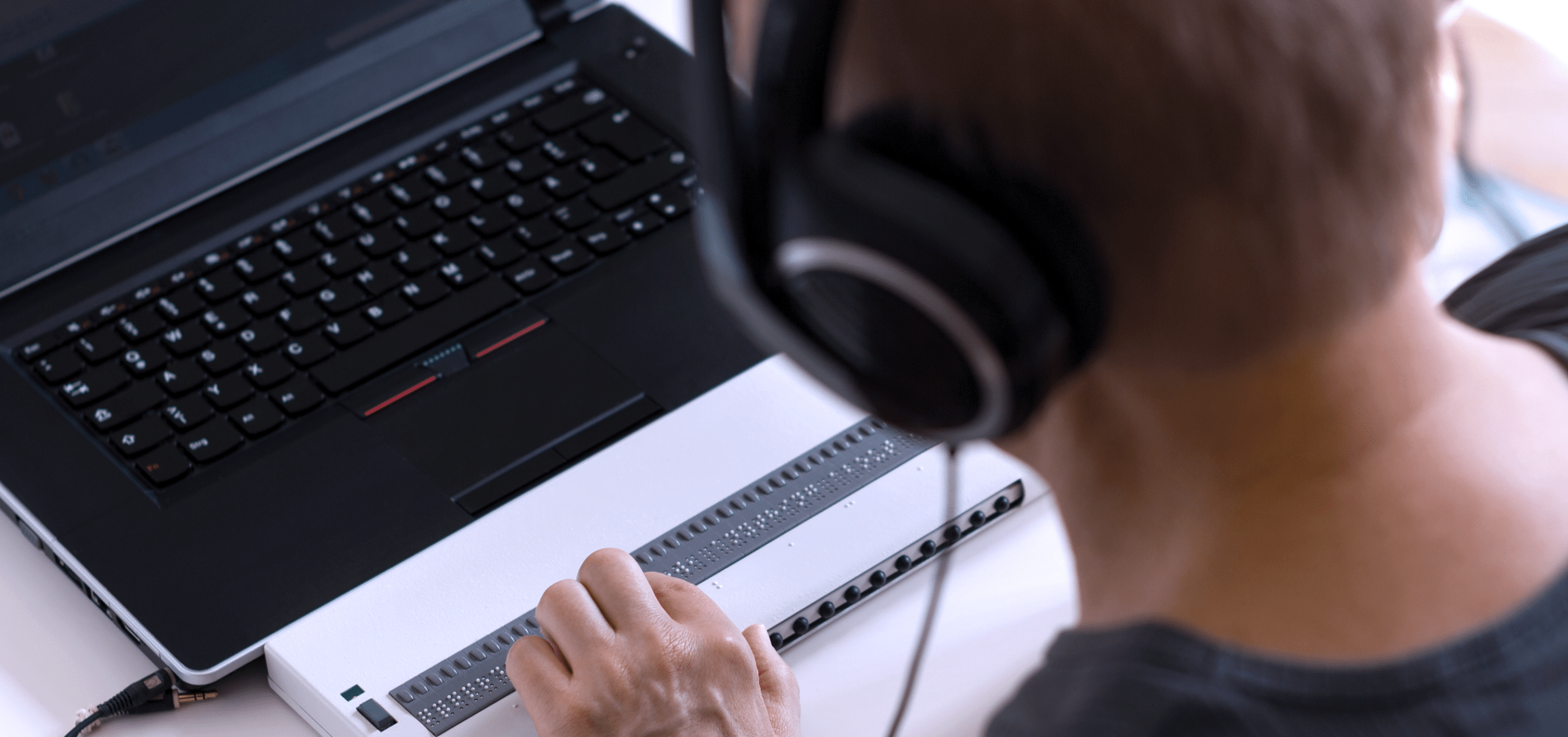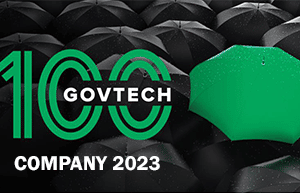Digital Forms and ADA Compliance: Moving the Needle
Government agencies are required to conform to the Americans with Disabilities Act (ADA) guidance for internet accessibility. The ADA prohibits discrimination based on disability and requires employers, federal, state, and local governments, businesses that are open to the public, commercial facilities, transportation providers, educational institutions, and telecommunication companies to follow the requirement.
Digital accessibility is no longer a nice-to-have; it’s a priority for government entities. State and local governments that fail to provide appropriate services to people with disabilities may be failing to comply with the Americans with Disabilities Act (ADA). Failure to provide the necessary accommodations can result in formal complaints and civil lawsuits.
Technical Standards for ADA Compliance
The Web Content Accessibility Guidelines, or WCAG, are technical standards that help improve the accessibility of web content, websites, and web applications for people with disabilities (auditory, cognitive, physical, speech, visual, and others). These global standards are maintained by the Web Accessibility Initiative of the World Wide Web Consortium (W3C), with the objective of making the internet as inclusive as possible. WCAG guidelines are continually reviewed and updated to leverage new technology.
In short, all digital technologies must be accessible to people with disabilities.
The POUR Principle of Web Accessibility
WCAG organizes web accessibility into four categories or principles (also referred to as POUR):
- Perceivable: Information and UI components must be presented to users in ways they can perceive.
- Operable: UI components and navigation must be operable.
- Understandable: Information on the page and the operation of the user interface must be understandable.
- Robust: Content must be robust enough that it can be interpreted reliably by a wide variety of user agents, including assistive technologies.
Levels of WCAG Conformance
The WC3 lays out three (3) levels of WCAG conformance, with each level building on the previous level.
- Level A = Base level of conformance. Level A criteria affect the broadest group of users with the most benefits and are essential. Some barriers will still exist for certain groups of users.
- Level AA = The most common target conformance level, often adopted in regulations or negotiated in legal settlements. The criteria at this level establish a level of accessibility that works for most users, including those using assistive technology.
- Level AAA = This is the highest conformance level achievable. However, Level AAA is not applicable or realistic in all situations.
Section 508 Compliance for Digital Forms
In addition to compliance with ADA, government agencies are also required to adhere to Section 508 of the Rehabilitation Act of 1973, which covers requirements that apply to Information and Communication Technology (ICT). Section 508 applies to any public institution that receives federal funding. Similarly, federal agencies are also required to make their technologies accessible.
Examples of ICT include web forms, websites, PDF documents, online training, and user guides ̶ however, there are many more.
Elements of ADA Compliant Forms
Forms are very often the first point of contact for public users with disabilities. Therefore, they must conform to ADA accessibility guidelines.
Online forms must offer all users the same (or as close to the same) accessibility based on available technology. Using WCAG guidelines will help teams determine what functionality must be added. This list can be daunting. However, the right tools will help make the form building process fast, replicable, and easy to change to adapt to changes in regulations, standards, and new technologies.
Examples of compliant form design include:
- Strong color contrast for users with visual disabilities
- Forms that are logical, navigable, and intuitive for all users
- Highlight key elements that make them more perceptible
- Alternate text for all images and diagrams that are screen reader friendly
- Text labels for form controls (check boxes, menus, radio buttons)
- Descriptive text for instructions and error message
- Proper HTLM semantics for screen readers
- ADA compliant electronic signatures
Legal Implications of Non-Conformance
Under the Americans with Disabilities Act (ADA), any person with a disability has the right to file a lawsuit in Federal court and obtain a court order to stop ADA violations. Subsequently, the Justice Department (DOJ) may launch investigations and file lawsuits in Federal court under certain circumstances.
Alarmingly, recent statistics indicate that ADA represents the most heavily litigated federal disability law in the country. The number of Title III lawsuits over digital accessibility has risen 320% from 2013-2021. Unfortunately, this is a consistent trend, and failure to meet ADA requirements puts an agency at risk of legal action, which ultimately costs time and money, and erodes public trust.
Many states are implementing or better enforcing legislation that deals with ADA compliance and accessibility. For example, California’s Unruh Civil Rights Act allows plaintiffs to sue for $4,000 for each instance of non-accessibility. As a result, a website with 10 non-ADA compliant forms can be liable for 10 violations- ̶ per person who files.
In addition, the State of New York updated its Accessibility of Information Communication Technology policy, NYS-P08-005 in May 2023. The policy requires all 96 state agencies and their contractors to follow WCAG guidelines. New York has also declared its web properties as public spaces.
Moving Toward Automated Form Accessibility
The public interacts millions of times daily with state, county, and local government forms. Regardless of disability, all users are entitled to the same access and ease of use. Therefore, the time to act on your ADA compliant form automation is now.
The use of HTML5 language in forms allows greater accessible to people with disabilities and makes it much easier to interact. Because of its rich features, HTML5 forms offer uniformity in accepting input across applications and collecting data. When evaluating automation vendors, consider their expertise in the government space, the ease of using the technology to improve time to launch, and the long-term adaptability of the solution.
Capturing data from forms provides opportunities for greater insights into the needs of your users. HTML5 makes it easy to capture data fields at the form level and use that data for continuous improvement. For example, agencies can gain valuable intelligence on:
- Key demographics of users
- Time to form completion for KPI measurement
- Most requested services and corresponding data
In addition, form data can be integrated to and from multiple sources to attain greater integrity of data across the organization.
Compliant Forms Serve the Greater Good
The benefits of web form accessibility for ADA compliance extend beyond avoiding lawsuits. Ultimately, your forms (and all digital properties) contribute to your alignment with ever-evolving diversity, equity, and inclusion (DEI) initiatives.