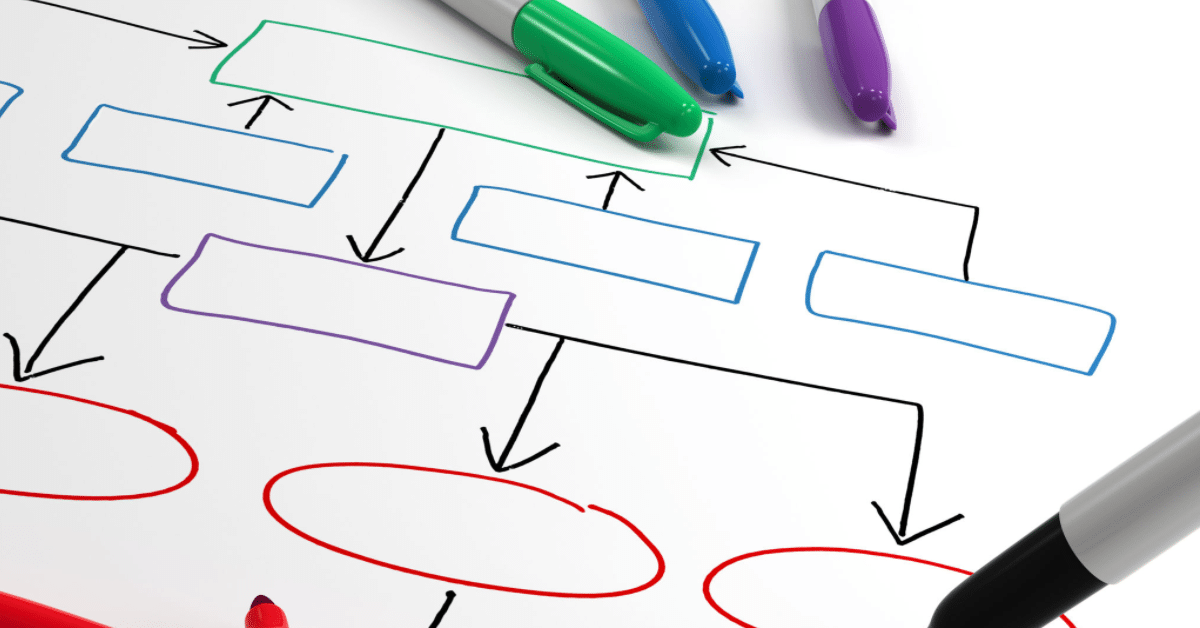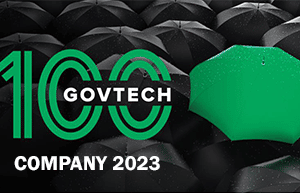Workflow automation is a grand leap forward in terms of its potential to make the “digital transformation” of the workplace into a vibrant reality. Not only does it bring impressive benefits to an enterprise’s bottom line, but it makes a huge difference for the people who spend such a sizable share of their lives in those very workplaces.
There’s often some confusion about what “workflow automation” actually is. To define it, appreciate what workflow automation accomplishes, and explore how its definition may change profoundly in the not-very-distant future, we should first look backwards. Before we talk about automating them we should ask: what, exactly, is a workflow?
An orchestrated repeatable series of tasks involving people, process, and content, driving to a desired outcome.
The key here is to understand a workflow as a procedurally-driven series of actions and handoffs, where data, documents, or delegations are executed and passed from one participant to another, in a controlled and structured way.
Workflows have been carried out manually since time immemorial, of course. And we’ve pursued efficiency for nearly as long; the Romans, in particular, had a devotion to engineering machinelike logic into their entire empire.
Then the Industrial Revolution and the mechanization of the production line elevated standardization and efficiency to unheard-of heights. At least on the assembly line: office and document-centric processes were another matter altogether, where old-school inefficiency could thrive, or even be magnified as those processes grew bigger, more convoluted and inconsistent, stacked higher and higher with paperwork.
Manual, paper-based processes are inherently inefficient because they’re subject to the vagaries of human nature, which is blessedly impossible to roboticize.
The inertia of inefficiency
So a slew of factors, with some of the more grievous offenders listed at right, cause mistakes, delays, high costs, and more with (let’s admit) predictable consistency.
There are statistics and sources galore citing those costs:
- According to Coopers and Lybrand, 15% of all paper documents are misfiled or misplaced, so employees spend 0% to 40% of their time searching for them. And white collar workers spend 70% of their time processing paper documents.
- Coopers and Lybrand also found that the cost of searching for lost documents is six times the cost of the actual document. To redo them? That costs eleven times as much.
- Accenture reported that 59% of the 1,000 middle managers it surveyed miss vital information every day because it exists somewhere within their company, but they can’t find it.
- Gartner points out how professionals spend 50% of their time searching for information, taking an average 18 minutes to locate each document.
- An IDC and Adobe study found the time wasted on a variety of document-related issues costs an enterprise $19,732 per information worker per year, amounting to a loss of 21.3% in the organization’s total productivity. Putting it another way? Solving these problems at an enterprise with 1,000 employees would be equivalent to having another 213 productive workers on staff.
- The growing understanding that increased efficiency is essential to business survival, as nine in ten managers believe their productivity hinges on the efficiency of routine work processes across the company.
- A Cadence Group study found there were more than 14,000 federal, state and industry laws and regulations dictating how to store paper and electronic records. Sarbanes-Oxley compliance alone is driving many enterprises to workflow automation platforms featuring automated archiving of processes and documents.
- Calls for improved responsiveness and efficiency are being heard in Washington, state capitols and city halls across the country, even as operating budgets stay tight. It’s why counties and state agencies, among others, are turning to workflow automation to cut costs while improving constituent services. There are nine billion other reasons we can cite as well.
- A general move toward automation that’s gaining impetus across all sectors, best summed up in a McKinsey study which claims “60% of all occupations have at least 30% technically automatable activities.”
- Blockchain will improve and automate workflows by processing, sorting and sharing tamper-proof data and documentation via distributed server networks, providing both a far higher level of security and transparency and a reduction in the need for intermediaries in a transaction process, just some of the many blockchain-for-WFA benefits we’ve explored in depth elsewhere.
- Artificial intelligence and machine learning will give these platforms better pattern recognition and “cognition” skills, enabling them to even act predictively and adaptively, so a programmed workflow may be able to flexibly respond to different situations and demands without needing a human on hand to re-design it.
- Virtualization of collaboration will increase, as the ability of Cloud-based workflow automation platforms to function across any array of devices and digital touchpoints will empower teams to connect, share and work together from anywhere. Being able to integrate external contributors into the mix will be a bonus, as one recent study found that contractors are actually more engaged and more innovative than regular employees.
There’s another cost, to the morale and spirit of your enterprise. It’s caused by the last factor on that list, soul-sucking tedium, an outcome of monotonous workaday processes that then becomes a contributor to the problem.
An inefficient process, repeated at scale across an entire organization, gains its own placid inertia, a resistance to moving any faster or changing its direction with anything resembling reactivity or agility. That’s because the people embedded in the process have been ground down by an unending repetition of wearisome tasks.
So…what’s workflow automation?
Not to get too didactic, but the word automatecomes down to us from an ancient Greek term, automatizein, which meant to “act of oneself.”
By allowing the repetitive elements within a workflow to initiate and complete themselves without human intervention, workflow automation eliminates or minimizes all the sins on our list. And frees up actual human beings to focus on more human activities, where imagination and collaboration are vital.
So how do you achieve workflow automation? There are a lot of products and approaches that fall under that rubric. But in its best form, it’s typically software-based solution that standardizes repeatable processes, digitizes forms and documents, automates routings and notifications, and centralizes oversight and secure archiving.
The result? Faster, more cost-efficient, error-resistant workflows take the place of manual and paper-based ones, with all three elements – people, content, and process – working in harmony.
What’s its future?
As I mentioned, our definition of “workflow automation” may evolve in the years ahead. Right now, there are big primary drivers compelling present-day WFA adoption across both private sector companies and government entities:
The pace of change, as we’ve all grown to know, will do anything but slacken. The evolving technologies now being integrated into workflow automation will only drive its potential even further:
At the end of the day, all of these advances will profit companies, governments and employees alike. Especially workers, since research by ADP has shown how 55% of employees feel good about replacing repetitive work with automation.
Liberating them from the “pain of the mundane” unshackles them to accomplish great things. That alone is an inspiring reason for embrace workflow automation.