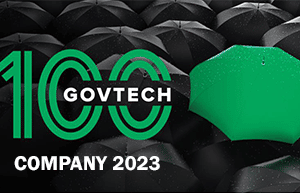Quicker, More Efficient, and User-Friendly Workflows Are Saving 2,000 Hours Per Month and Counting.
In the heart of Silicon Valley, the City of Cupertino is the headquarters to many businesses, including Apple, and home to close to 60,000 residents. The city’s 200-plus employees across more than a dozen divisions are constantly updating the internal processes they use to deliver a wide variety of services to constituents.
“Collectively, we often found ourselves asking, ‘Where’s that form?’ We spent an inordinate amount of time hunting down approvals and documents themselves.”

“In and of itself, going digital doesn’t necessarily produce a truly modern government. SimpliGov’s platform delivered the ease-of-use, flexibility, and highly streamlined organization one would expect upon the digitization of services,”

“There’s a line of employees around the corner looking to convert their existing forms and processes using SimpliGov. Everyone sees the benefit.”

- 2000 Hours Saved
- Template Library
- Errors Eliminated
Challenge
- Existing digital forms provider wasn’t user-friendly for non-technical staff
- No central location to track digital forms
- Completed applications had to be saved to the document management system manually
Solution
- Template library enables employees to select appropriate fields and layouts for their workflows
- No-code architecture enables quick integration with SharePoint and the main document management system
- Workflow automation shepherded documents to each stakeholder with autogenerated alerts, regardless of the number of participants in the process
Results
- 2,000 hours of staff time saved per month
- Errors eliminated across more than a dozen workflows
- Template library and cloning eliminate the need to reinvent the wheel for future workflows